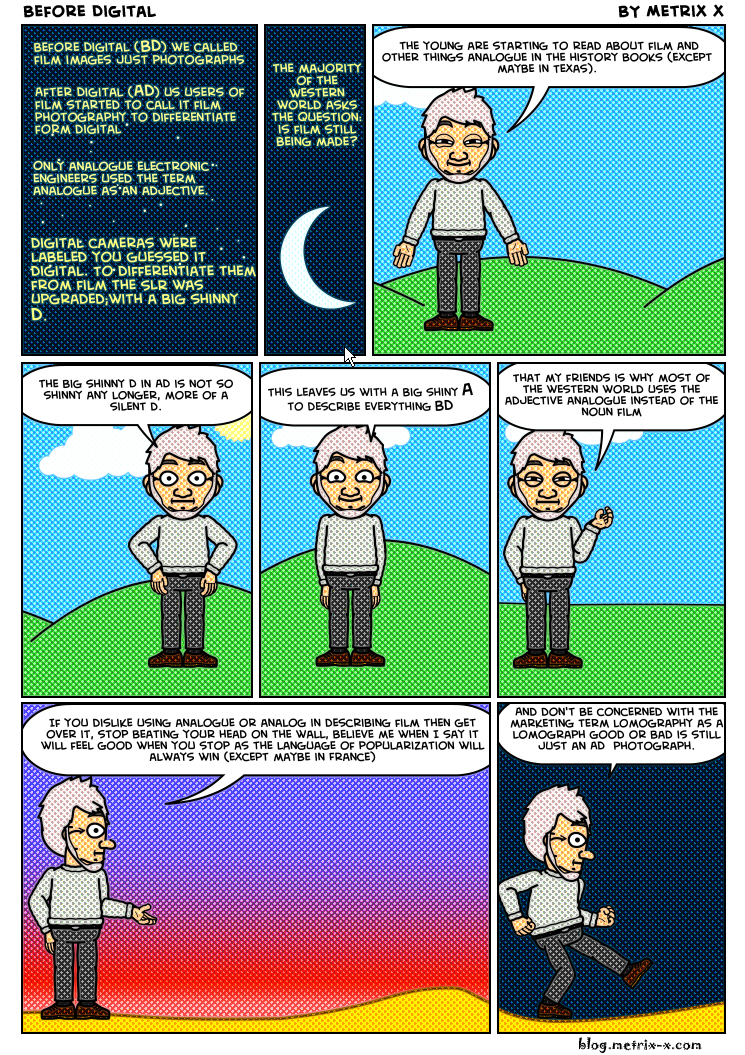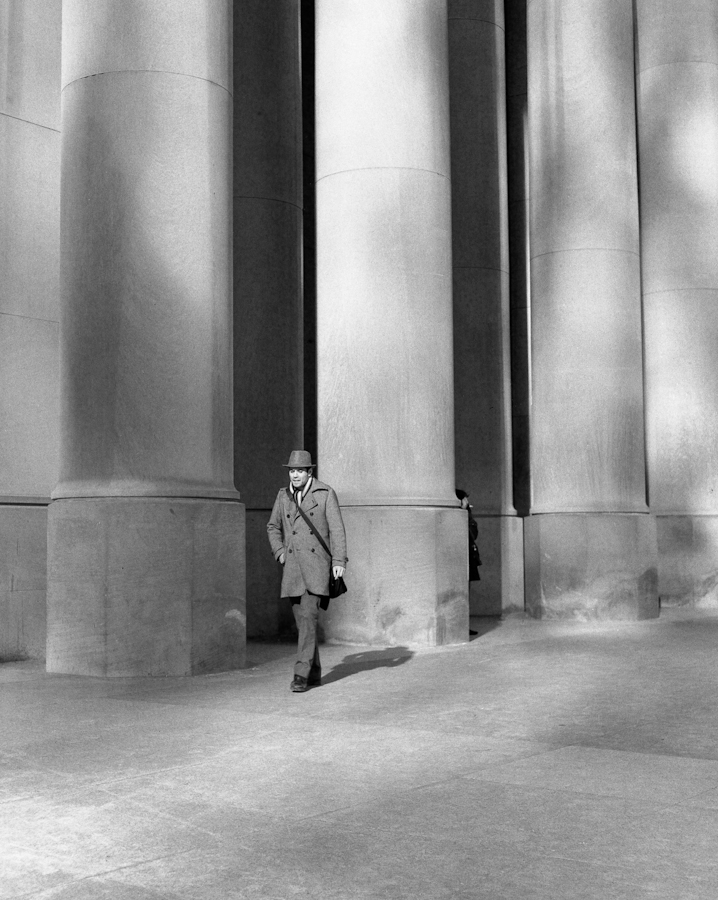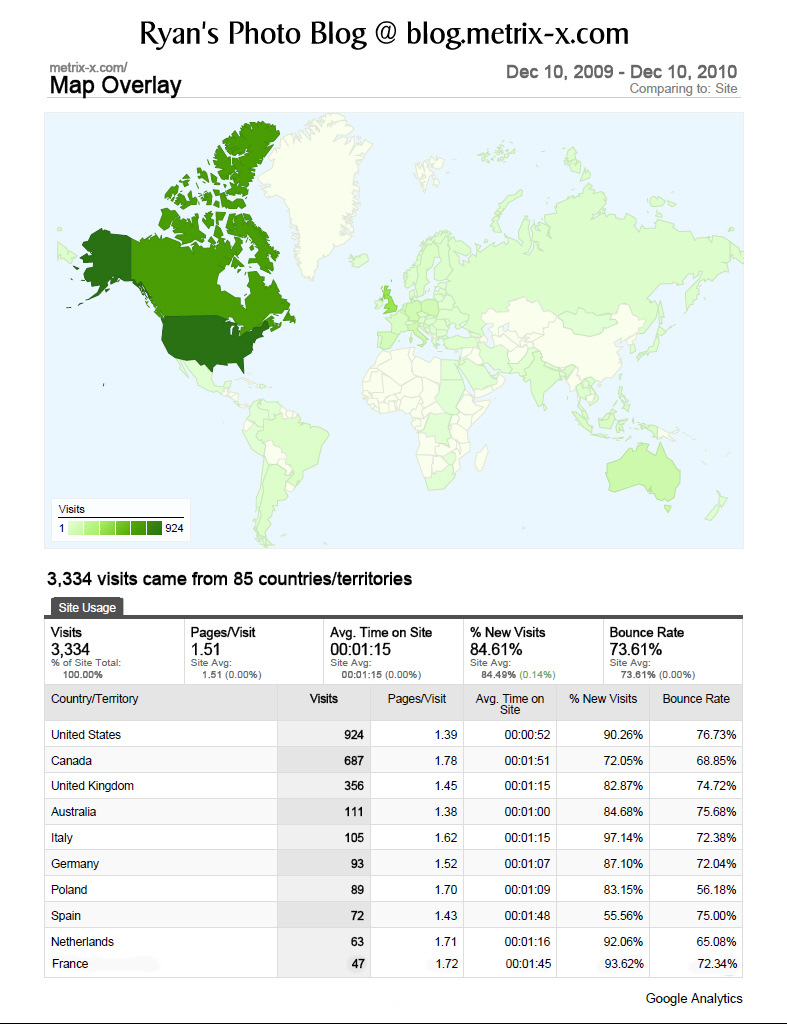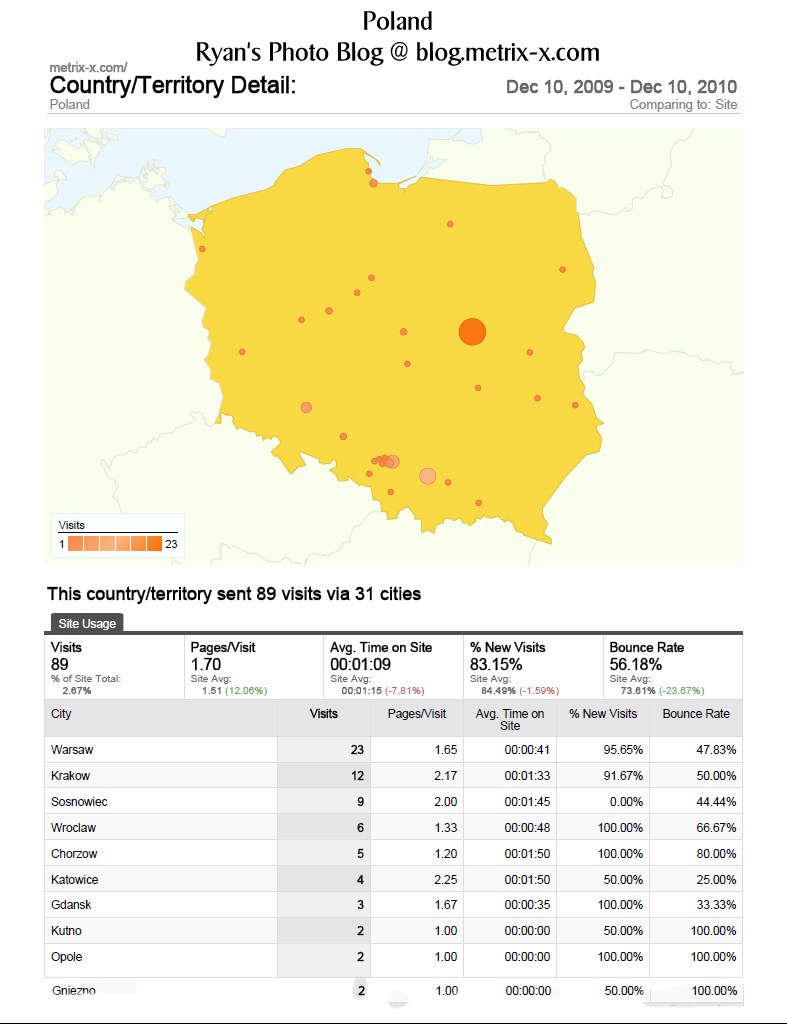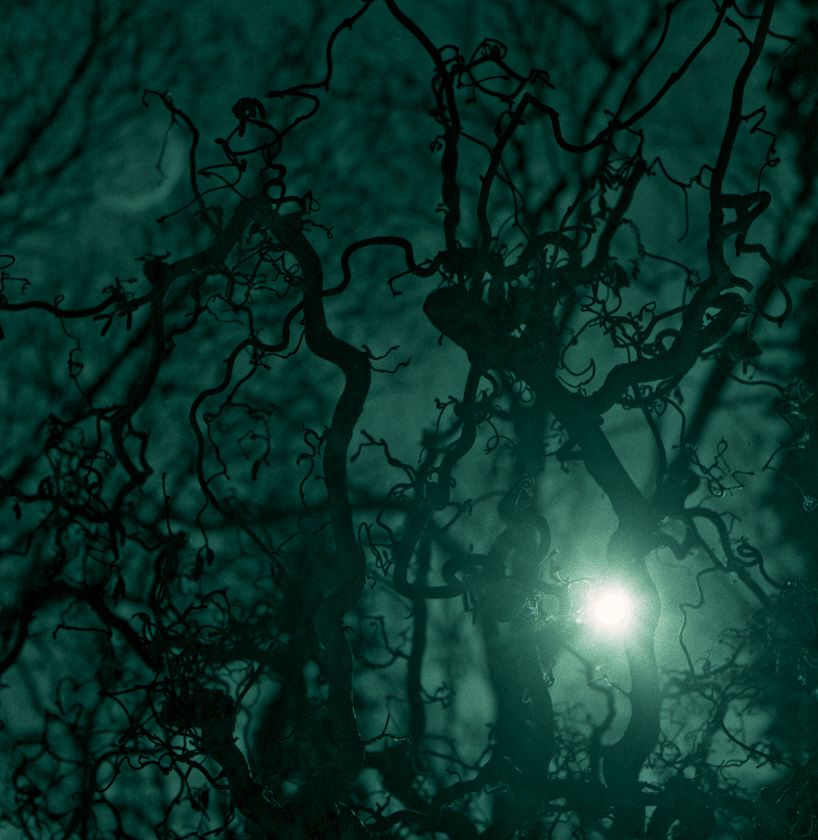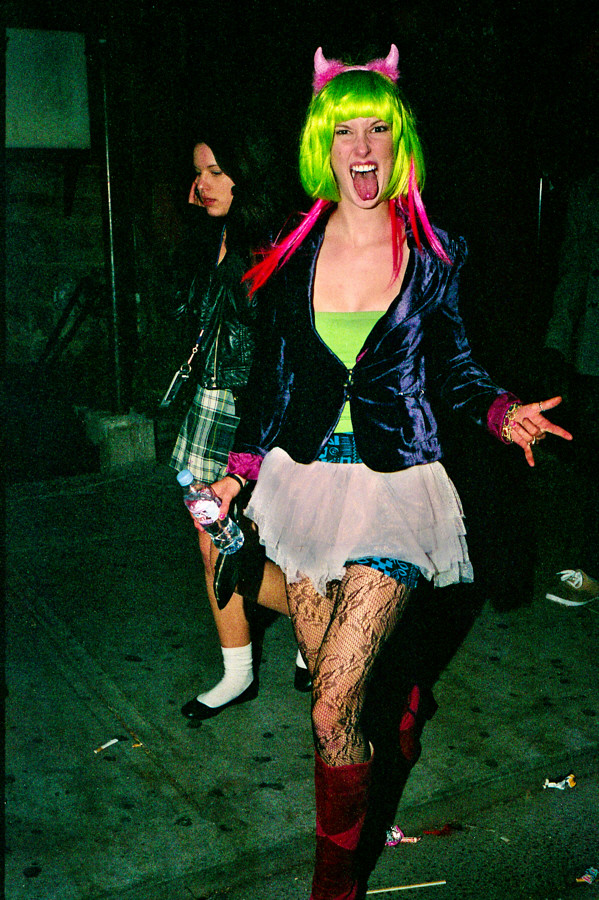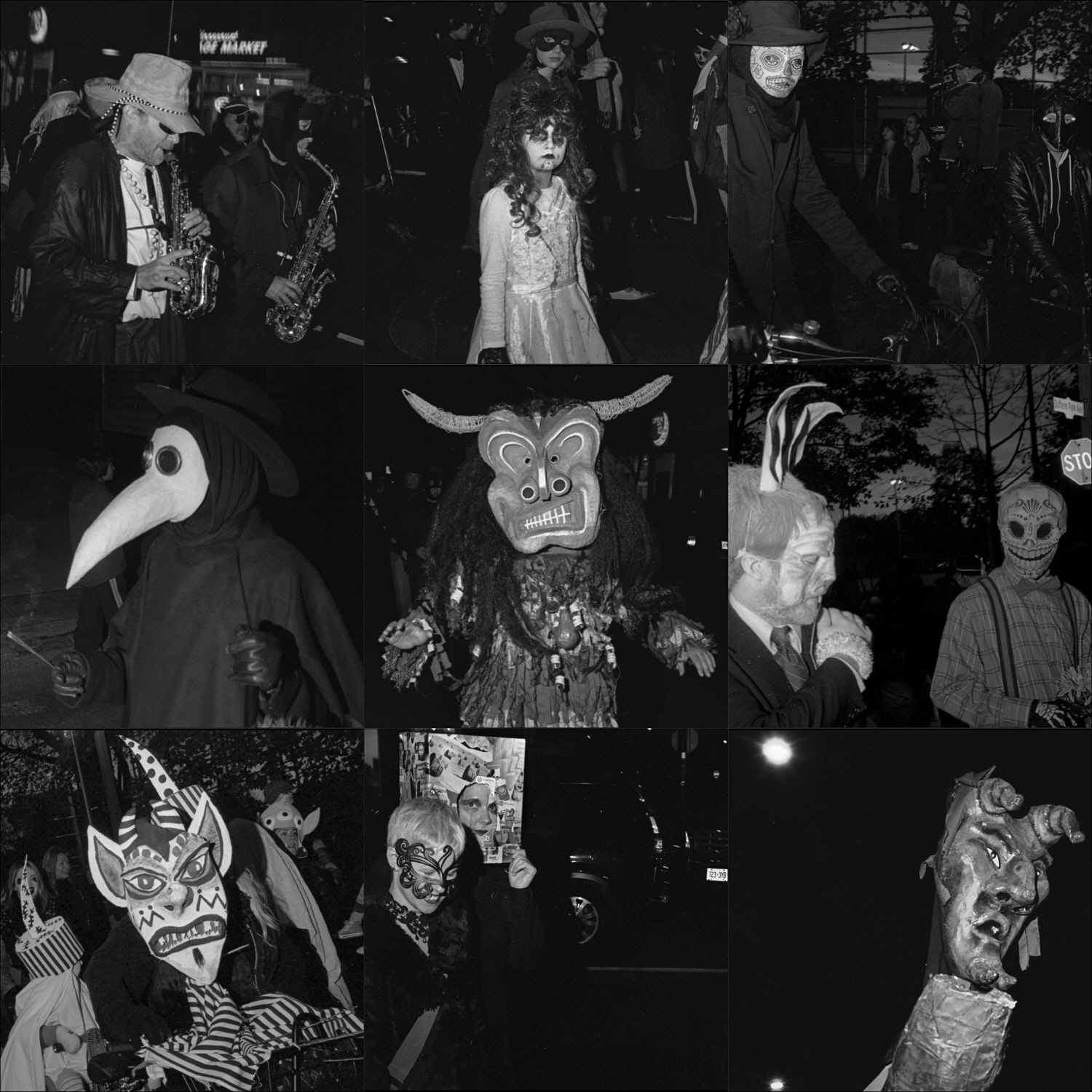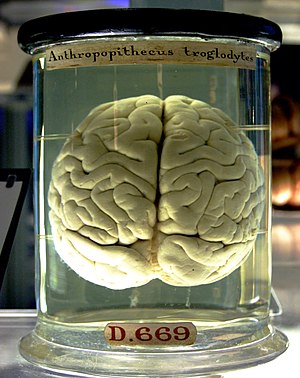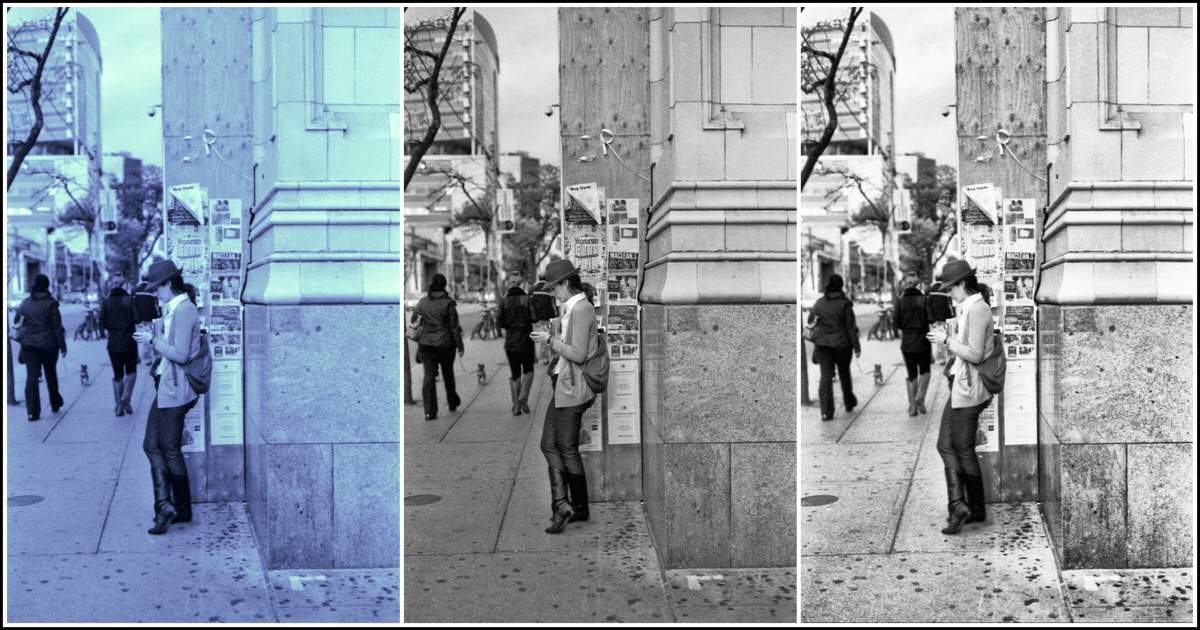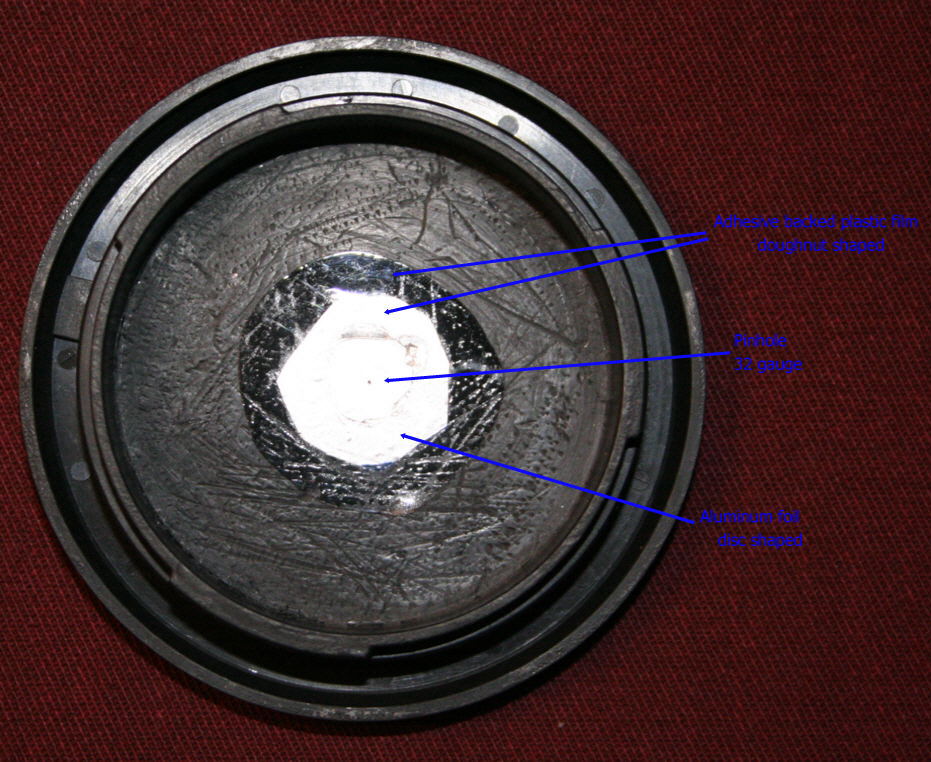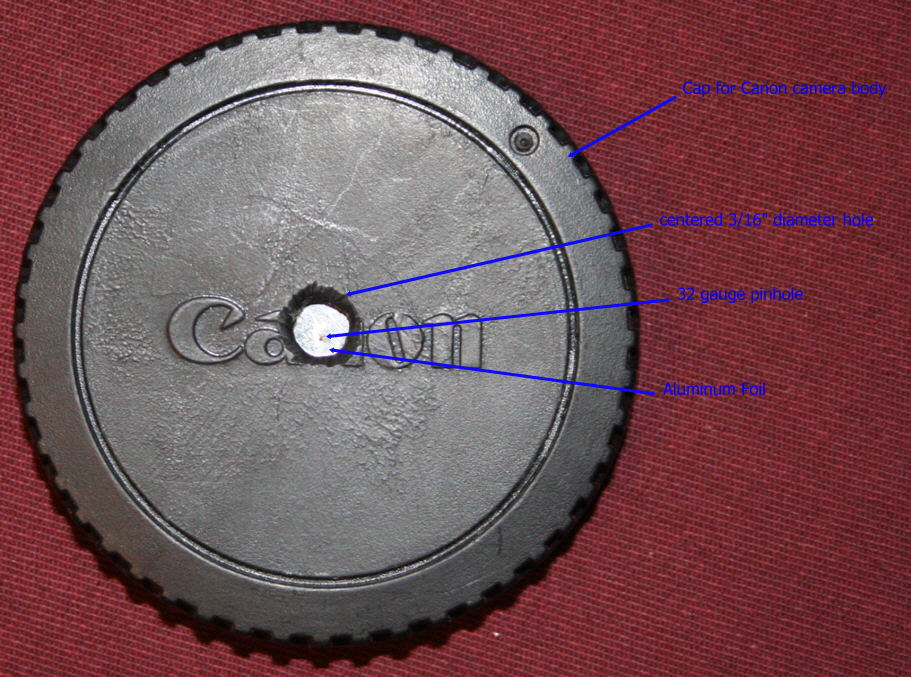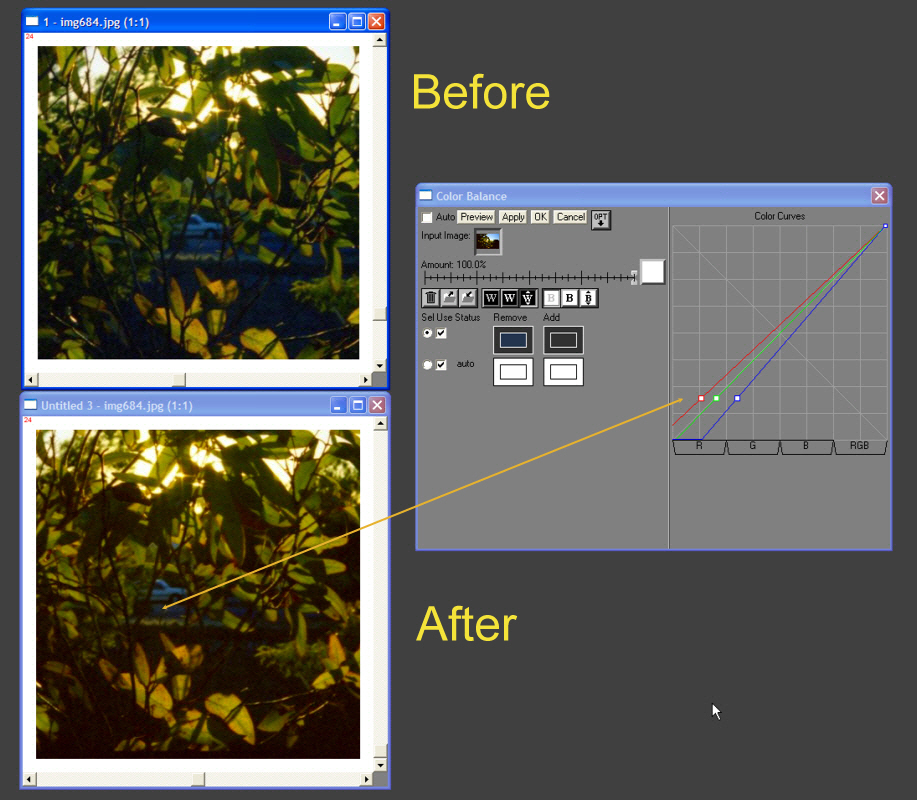If you can soft boil an egg and you have a sink you can develop B&W film
Lucky Seven D76 Development Times
 B&W Development From One Shot Powder D76
8x10" Large Format Foam Core Pinhole
B&W Development From One Shot Powder D76
8x10" Large Format Foam Core Pinhole
Now days I mainly use one shot (dispose after one time use)
Kodak TMAX Developer for pushing and Kodak
XTOL for other work. I still like very Dilute d76 for my 8x10" litho ortho film this only because I can develop by eye under a red safe light.
XTOL is one of the most environmentally friendly developers. It is also one of the best general purpose developers. I hear that Ilford DD-X is similar with the advantage that it is already in liquid form and a disadvantage that it is at least twice the cost per roll. I would suggest to the beginner that they would start out with a general purpose developer and get the basics down before experimenting with other developers and developing techniques.
For fixer I use a Kodak or Ilford rapid fixer. I reuse until it is too slow (takes twice as long as when fresh). A tip: Drop a piece of the film leader into the fixer and wait for it to clear multiple that time by 2 (3x for TMAX or Delta films) and that is the time you need to leave the film in the fixer. Kodak TMAX and
Ilford Delta films eat up fixer and usually need much longer fixing times then other films. Important before disposing of fixer down the sink drop some steel wool in the spent fixer and wait for 24 hours. The steel will scavenge the silver out of the fixer. Remove the steel wool and now the fixer is safe to dispose of. Silver in solution is very toxic to the environment.
I do not use a
stop bath for film (you need it for paper) it is only necessary if you have really short development times.
If your water is hard or has a lot of iron then use a Brita water filter. I let normal tap water sit over night with the top off the container so it can reach room temperature and any chlorine can come out. This is easier and less wasteful then trying to keep a constant temperature with running tap water Using the Ilford method for rinsing (see reference below).
When the film is wet the surface is soft almost sticky and can be permanently embedded with dust and water marks, it is also easily scratched at this point. Some tips on drying your film :
- Use a separate final rinse with a drop of wetting agent, if you have hard water then use distilled water for the final rinse
- Turn of your exhaust fan (leave it off) and run a steaming hot shower. The small particles of water will clean the air of dust particles
- Before hanging hold the film at both ends and shake to remove excess water. Be careful not to use excessive force or you could damage the emulsion
- Hanging the film on a diagonal will speed up the time that it takes water to run to the edge
- You can blot excess water of the edges or end with lint free cloth or paper, coffee filters work well. Do not touch the emulsion! A rocket blower or other rubber bulb duster is a good investment as water drops can be blown off with a jet of air. It will also save you a ton of money in the scanning stage as canned air is really expensive.
- While a squeegee is sometimes recommended at the beginning of the drying process it is also responsible for scratches especially on films with softer emulsions. So consider not using one or possibly using your fingers (minus nails) as a better substitute.
Fixer Update:
It appears that a hypo-clear or eliminator after the fixer stage does not have much use with negatives (different for paper) and a rapid fixer, in fact residual thiosulfate and thionates may actual aid in the archival process.
This article indicates that a 2 bath fixer may be much more effective then a single bath fixer as the first bath takes out the majority of silver while the second fresher bath removes products that the first bath can't.
Final Rinse Update - In the past I had spots now none:
The final rinse is 3 minutes in distilled water; After the 3 minutes I then add 1 drop of Edwards wetting agent.; Shake really well for 5 seconds, wait until any foam dies down; Then remove film from liquid. Shake off excess water and hang to dry. Note distilled water only makes a different if the water has mineral content.
Absolutely no spots!
Notes on final rinse:
The distilled water adds about $0.15 per roll but it seems to be worth it, The trick seems to be prior to adding the wetting agent leave the film in the distilled water for long enough to dilute (replace) any of the tap water in the emulsion.
The purpose of the wetting agent is to lower the surface tension allowing any surface water sheet off the film. You do not want the wetting agent to soak into the film. Do not use dish water soap as a replacement for the wetting agent as it contains many chemicals that are undesirable if left behind in the gelatin layer also it does not have all the same desirable properties as wetting agents designed for film. See update here:
http://metrix-x.rraz.ca/2012/12/developing-film-and-water-spots.html
Updates January 2012
Mixing Xtol
It seems to help if the water is towards the upper range of temperature
(see instructions so that you don't overheat. I use a large plastic
spoon to stir and break up any clumps wait and repeat, wait some more
and repeat.... Eventually it will almost dissolve except I can never get
rid of a few small specks which I ignore. Add other package with about
500ml of water. If you want to be exact about the 5l then put 5l in the bucket and mark the level before you start.
Using A Stainless Sieve
When you are filling smaller glass containers with the xtol for storage
run it through a dollar store stainless sieve to remove any particles.
Sometimes in the winter my xtol stored in closed glass jars gets a bit
of white cloudy stuff. To remove pour it through a fine stainless steel
sieve just before using. Also used fixer can also can also get
contaminated and the same trick will work here. Just make sure you
rinse well directly after use. The sieve costs me less then $2 at the
dollar store.
Silk Gloves Better Then Cotton For Film Handling
For handling film instead of using those cotton gloves
which seem to pick up fuzz and deposit it on the film I found that silk
glove liners that you use for winter sports work much better without
picking up lint or static charging the film.
Useful References
The most important resource is the
Massive Development Chart for developing times, while you are at it check out their
meta list.
Don't forget to check out APUG and their
Beginners Guide
If you like
Ilford then check out their pdf on
Developing Your First Roll Of B&W
If you use stainless steel reels and have big fingers like me
35mm film is a b!tch to load. I found this thread on Flickr
Loading steel reels - an alternative method a useful resource (note the link to another thread and a link to a video) If you end up with moon shaped marks on the film that means the film emulsion has be physically damaged by pressure (in my case it usually because of a finger pressure. At the end if parts of the film look undeveloped it is usually because on part of the film has crossed a spiral and was touching another part of the film.
Plastic or metal reels when loading 120 film make sure you cut off the tape at the end or it could get stuck where you don't want it to be stuck.
For 35mm a tip is to not to rewind the leader all the way back into the canister (some of the newer cameras have a menu setting to leave the leader on rewind otherwise with manual rewind you can feel it when it is coming off the take up reel. If you have a leader you can trim it and start on the reel in the light!
Now days I trim the end flat and then rewind it back into the canister and open the canister and remove the spool in the dark with a bottle opener. This has the advantage of reducing the drag when respooling it on the reel.
For plastic I use AP reels and tanks, they are really easy to load and they have an innovative way of agitating without inversion. The only time I have had a problem is when I creased the leader and it got stuck starting at the second turn. Don't panic you have to release the film not by pulling it out as with other types of spools but by first separating the two halves of the spool. Make sure practise doing this and all other aspects of loading with your eyes close or in the dark.
If you use a changing bag make sure it is large enough not to be cramped. A tip I was given was to keep my eyes closed so you are not distracted and disoriented by your vision. I find it easier to load in a bathroom with the door and windows blocked out. (make sure you turn off anything with led lights and do not wear a watch that glows in the dark)
Kodak Xtol Developer - Unofficial Resource Page
T-Max Films -- What Rochester Forgot to Tell Us
A few ideas on using Kodak T-Max Films Successfully by John Sexton
You can see that I like TMAX film, what's not to like with a possible dynamic range of
19.5 stops!